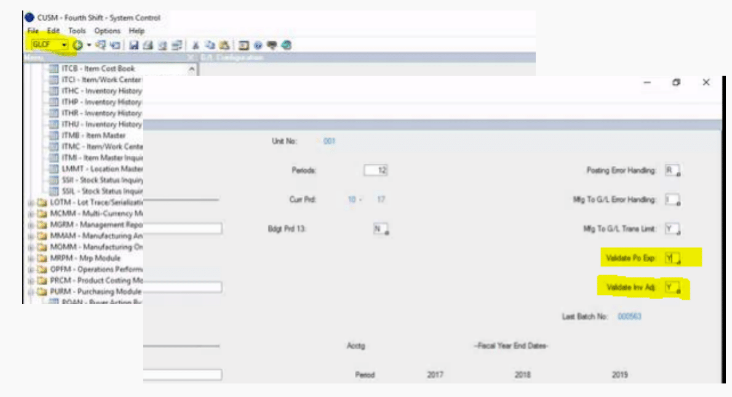|
To thrive in today’s dynamic manufacturing landscape, innovation is essential. Engineering departments are continuously challenged to deliver top-quality design and manufacturing schematics and, unfortunately, most of the time CAD drawings aren’t integrated with the ERP. Previously, no automated solution existed to integrate Fourth Shift ERP with CAD (Computer-Aided Design) software. CADLink changes that by offering a groundbreaking integration of ERP and CAD systems, designed to simplify operations and elevate productivity by fully integrating your drawings and your ERP bills of material (BOM). |
|
|
Eliminate Redundant Tasks and Clerical ErrorsOne of the most significant challenges in engineering is managing data across disparate systems. Traditionally, engineers face the cumbersome task of manually entering CAD data into their Fourth Shift ERP system, leading to inefficiencies, errors, and wasted time. CADLink revolutionizes this process by automatically creating identical records in your ERP system from your CAD designs. This seamless data transfer ensures that your ERP and CAD systems are always in sync, allowing your engineers to focus on their core responsibilities—designing and innovating—rather than being bogged down by repetitive and error-prone data entry. |
|
|
Achieve Greater Accuracy and VisibilityWith CADLink, achieving accuracy in your engineering data is easier than ever. The powerful and intuitive visual interface allows you to review and compare Bill of Materials (BOM) data before committing to changes. This feature provides a clear, side-by-side comparison of your CAD and ERP data, making it easy to spot discrepancies and ensure alignment. By checking for critical errors and notifying users before saving, CADLink reduces the risk of costly mistakes and ensures that your BOM data is always precise and current. |
|
|
Streamline Production and Reduce CostsIn manufacturing, efficiency is crucial for maintaining profitability. CADLink helps you streamline your production process by directly referencing CAD information from your Fourth Shift ERP system. This integration minimizes errors and confusion on the shop floor, leading to a more organized and efficient production process. By eliminating redundant data entry and providing accurate, real-time information, CADLink enables you to build more complex products without incurring additional costs. This capability not only enhances operational efficiency but also reduces scrap and rework, contributing to overall cost savings. |
|
|
Empower Your Team with Seamless IntegrationIntegrating CADLink into your workflow empowers your team to work more effectively. By bridging the gap between your ERP and CAD systems, CADLink facilitates smoother communication and information exchange. Engineers and production managers can access and utilize engineering data, enhancing collaboration and ensuring that everyone is working with the most current and accurate information. This seamless integration fosters a more cohesive and productive work environment, ultimately leading to better outcomes and faster project turnaround times. |
Discover how CADLink can revolutionize your workflow and experience the future of engineering efficiency with ICG as your trusted partner. At ICG, we recognize the challenges of integrating ERP and CAD systems. With our extensive experience and commitment to innovation, we are dedicated to helping you overcome these challenges and achieve operational excellence. CADLink is a testament to our expertise in creating solutions that drive efficiency and effectiveness in engineering workflows—partner with ICG to unlock the full potential of your ERP and CAD systems. With CADLink, you can transform your engineering processes, enhance accuracy, and streamline production while focusing on what truly matters: creating groundbreaking products and driving your business forward. Contact us today to learn more about how our solutions can benefit your organization.
Learn more about automation and other relevant topics
at ERP Tech Summit 2024 coming up September 17-19!
Fourth Shift ERP Quick Tip: GLCF/GLCA Settings–you can now determine whether an account number can be used for INVA’s or for G-type Po’s. If either GLCF option is Set to Y, then only accounts with a similar setting on GCLA Account Attributes will be valid for the transactions.